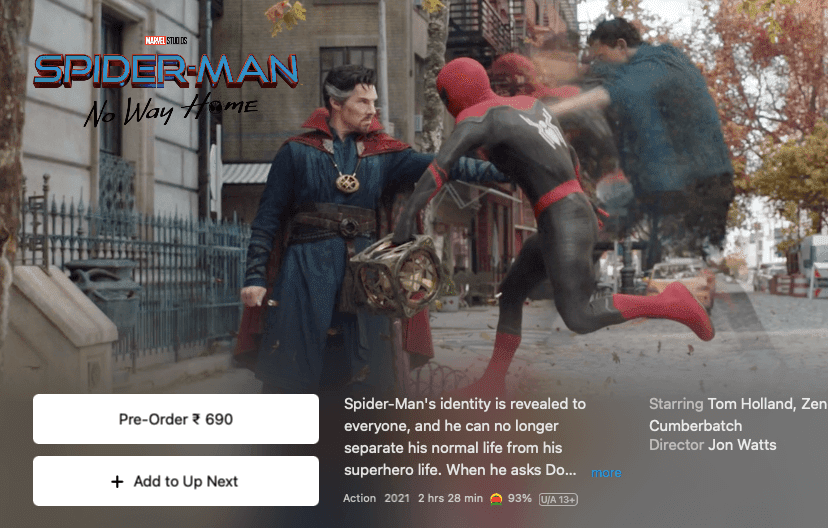How to Install MIUI on Micromax Canvas Doodle A111
The Micromax A111 also called the Micromax Canvas Doodle has a 5.3 inch screen running Android 4.1 powered by 1.2GHz quad core processor. Combined with 512mb RAM and Adreno 203 GPU, it sports an 8MP back camera and a 2MP front camera. While the overall specifications of the Canvas Doodle is fine, but the version of Android it is running isn't that interesting.
Xiaomi's MIUI on the other hand looks better and has good sets of features. For those who want to try it, you can easily install the Xiaomi MIUI ROM on your Micromax Canvas smartphone. Just follow the steps below and before you start make sure to create a full backup of all your important data.
How to install MIUI 5 on your Canvas Doodle
- Download the ROM from here
- Now download the Gapps file from here.
- Place both these files on to your SD card.
- Now go into recovery mode.
- Wipe cache, Data and Dalvik cache.
- Now choose install zip from sdcard and install the two zip files one by one.
- After successful installation reboot your device.
Wait till your phone reboots as first boot will take some time.
Source: XDA