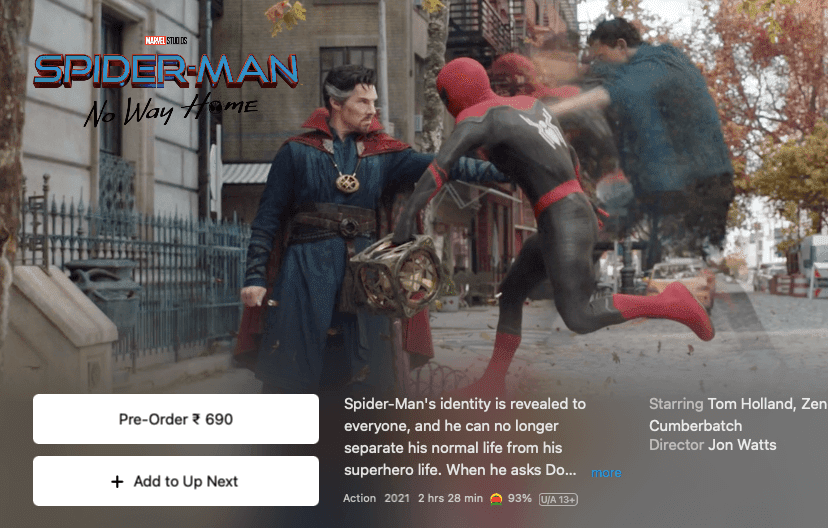CloudMagic for Mac is the only email client you need
After winning the title of best email app for iOS, the CloudMagic for Mac is finally here. Just like the iOS version, the CloudMagic’s Mac app also features minimalist and lightweight design, with smooth and amazing user experience.
Thanks to this releases, CloudMagic is now available for almost every platform - iPhone, iPad, Mac, Apple Watch, Android and even Android Wear. Available for OS X Yosemite and El Capitan, you can now download the CloudMagic app for Mac from the Mac store. But before you do, please note that the app is not free, it is priced at $20. I know it is little expensive, but trust me, it’s worth it.
CloudMagic for Mac supports every popular mail services, which include - Gmail, Exchange (ActiveSync, EWS and IMAP), Yahoo, Outlook, iCloud, Google Apps, Office 365 and any IMAP accounts.
Everything is simple but amazing. Starting with the inbox view - we have a long search box on the top with shortcut buttons to “Starred and Unread emails” at the right and a “Compose” button (big enough.)
One of the best things which I loved in this email app is the way the developers designed every single element of this app. Like for example, the quick action buttons which appear when you hover over any email in the inbox view. These buttons will allow you to quickly mark the email read or unread, archive them or trash them. You can even hit the “Star” icon to mark the email as “Starred.”
Looking at the top right corner, you will find your account pic, which when accessed will allow you to log out or change the settings related to your account or the entire app. All of your emails are displayed in the center with a hamburger-style menu at the left side. This menu will let you switch between different email accounts you are logged into or check all the emails at once.
The minimalist look-and-feel is what makes CloudMagic an amazing email client. As I told, all of your emails are located at the center. You can just click on any of them and within a second, it will load that email for you. The way it renders emails is impeccably clean and speedy.
Another interesting feature in CloudMagic for Mac is the “distraction-free” email composer. Just hit the “Compose” or “Reply” button and you will see a big blank screen popping up. It will basically highlight 3 things - “To” (where you add recipient’s email, Subject and the Message. The Subject is bold and enlarged while the body of the message is just white space. So, that your mind can clearly focus on one thing “writing,” without being distracted by other useless elements. You can format your email by selecting the body text. As soon as you select the text you want to style, you will see a new option popping up (Bold, Italic, etc.)
The “Discard” option is located at the bottom right corner of the screen, which is basically a trash icon.
“Distraction-free” UI isn’t the only thing which CloudMagic offers, it also includes several handy quick actions. Like for example, while reading an email, you can simply click anywhere on the gray area to go back to the main “Inbox view.” And if you want to select multiple emails, you can do that by simply hovering over any one email and then clicking on the “checkmark.” It will highlight that particular email in blue and you can then start clicking on any emails which you want to select. The good thing is you don’t need to click on the “checkmark” for every email you want to select. Just click on the “checkmark” one time and you can then click anywhere on the email thread to select others.
Other features in the app include support for HTML signatures with logos and images, unread badge count on the app icon, keyboard shortcuts, print option, support Apple’s Handoff and a “remote wipe” feature, which allows you to remotely delete all your data.
If you have logged into more than one account, then you can even select a separate color for each one. It will not only make things better, but also well organized. These colors will appear as small strips on every email so that you can easily recognize which email is from which account.
CloudMagic takes small things and add the little touches to them, which starts to make big differences. Overall, CloudMagic for Mac is a great tool. If you are among those who are searching for an excellent email app for Mac then CloudMagic is something which we will recommend. I know it is costly, but don’t forget, the best things always come with a price tag. You can get it for $19.99 on the Mac App Store.
https://youtu.be/2n0dVQk64Bg