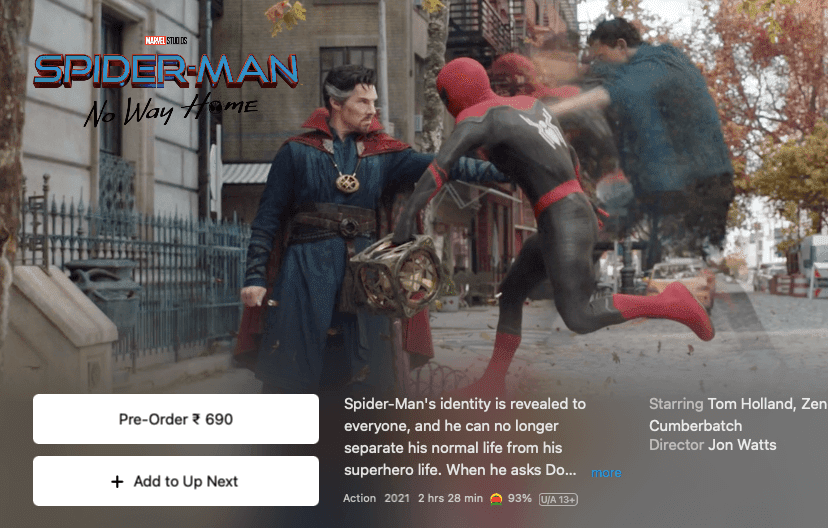How to get the new Facebook reactions
Facebook reactions are now available for everyone. Ya! now anyone can react to anyone’s Facebook post with Love, Haha, Wow, Sad, Angry or even a simple ‘Like.’
If for some reasons you can’t find the Facebook reactions button in your News Feed, then you should follow the below mentioned steps.
On Facebook App
If you are not seeing it by default then don’t worry. Just close the Facebook mobile app and reopen it once again. Now Like any post, as soon as you do that, you will see a new message notifying you about how to use the New Reaction on a Post.
As it says, just tap and hold the Like button and you will see the Reactions you want to use. Just choose the favorite one and it will be added automatically to the post.
On Web or Desktop
If you are using Facebook’s website, then just move your cursor and hover over the Like button. The new reactions bar will pop up.
If you are still not seeing it…
It you are still not seeing the new Facebook Reactions then it means Facebook is yet to make it available in your region. Don’t worry, as it is rolling out globally, so it might take a couple of days to reach every region in the world. Wait one or two days and then follow the above mentioned steps again. You will definitely see it.