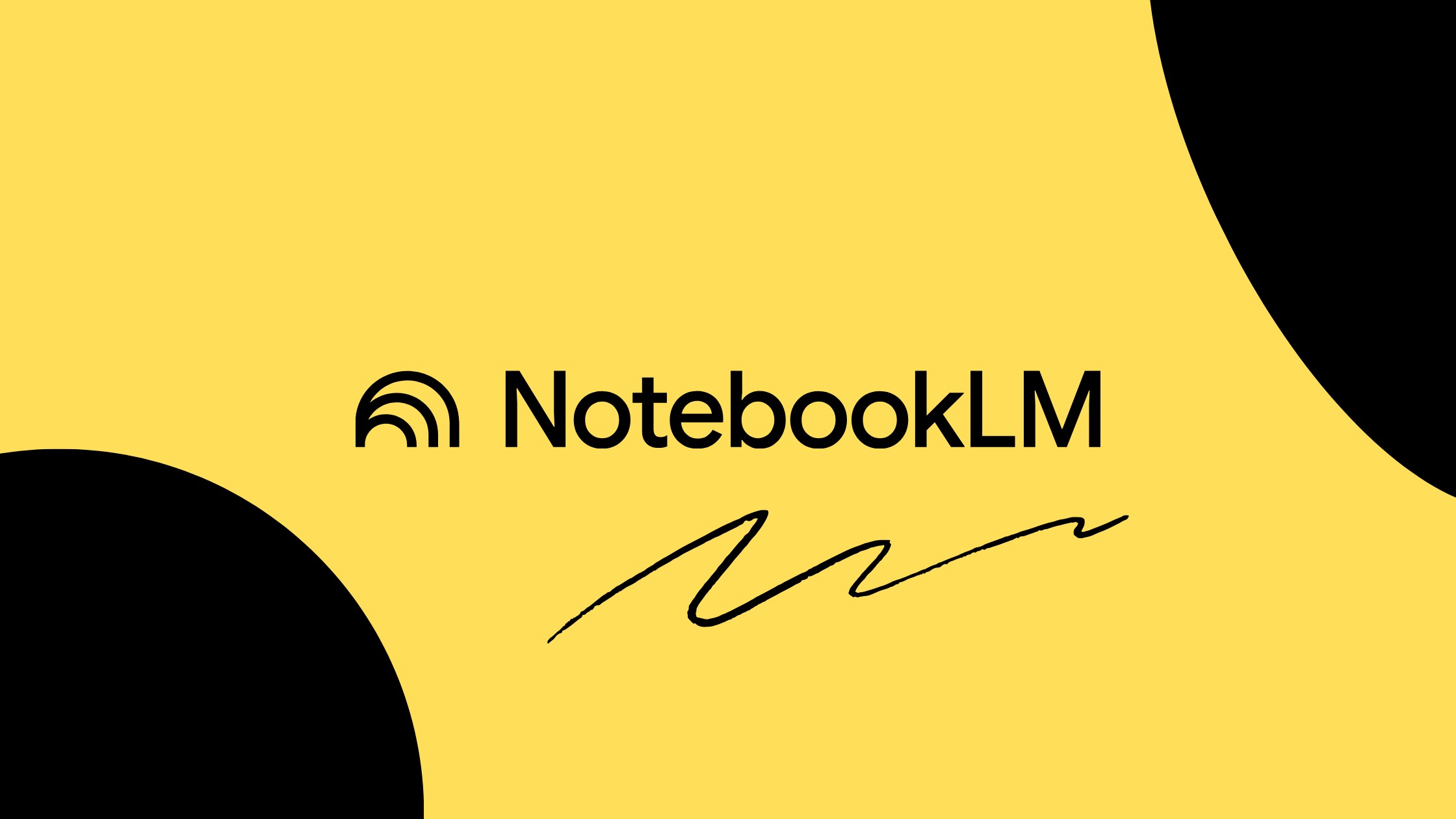In today’s fast-paced digital world, having a powerful and intelligent note-taking tool can make a huge difference in productivity. Google NotebookLM is emerging as the ultimate app for researchers, students, and professionals who need an AI-powered assistant for organizing thoughts, summarizing information, and making research seamless. But what makes NotebookLM stand out from the crowd? Let’s dive deep into why Google NotebookLM is the best note-taking and research app available today.
AI-Powered Research Companion
Unlike traditional note-taking apps that simply store your notes, Google NotebookLM goes a step further by integrating AI to analyze, summarize, and even generate insights based on your content. It acts as an intelligent research assistant, helping users understand complex topics faster and with more accuracy.
For example, if you’re working on a research paper, NotebookLM can summarize long documents, highlight key points, and even answer questions based on the materials you upload. This eliminates the need to sift through endless pages of text manually.
Contextual Awareness and Smart Summarization
One of the biggest challenges in research is organizing information efficiently. Google NotebookLM excels in this by providing contextual summaries. Whether you upload PDFs, Google Docs, or paste text from different sources, NotebookLM understands the context and provides well-structured summaries, making it easier to find key insights quickly.This is particularly useful for students studying for exams or professionals gathering insights from multiple sources. Instead of spending hours reading, you get concise takeaways instantly.

Seamless Google Ecosystem Integration
Google NotebookLM is designed to work effortlessly within the Google ecosystem. If you frequently use Google Docs, Drive, or Gmail, this app integrates seamlessly, allowing you to pull in research materials directly. You can also create citations, generate summaries, and collaborate with others in real-time without leaving the Google workspace.This integration removes the friction of switching between multiple apps, streamlining workflows and boosting efficiency.
Intelligent Question-Answering Feature
One of NotebookLM’s standout features is its ability to answer questions based on the documents you provide. Unlike traditional search engines that return generic answers, NotebookLM processes the information you upload and provides highly relevant responses tailored to your specific content.
For instance, if you’re compiling research for a project, you can ask, “What are the key takeaways from this document?” and get an instant, AI-generated response. This feature is a game-changer for professionals, journalists, and academics who need quick, reliable insights without manually searching through large files.
Audio Overview: Transform Notes into Podcast-Style Discussions
One of the most innovative features of Google NotebookLM is Audio Overview, which allows users to convert their notes into a podcast-style audio discussion. This AI-powered feature generates a conversational audio summary of your notes, making it easier to absorb information while on the go.
What makes Audio Overview unique is its interactive nature. Users can actively take part in the discussion by adding their own voice, creating a dynamic and engaging way to review research. Whether you’re revisiting lecture notes, summarizing meeting minutes, or preparing for an exam, this feature provides an immersive, hands-free way to reinforce key insights.By transforming static text into spoken dialogue, Audio Overview enhances comprehension and retention, making Google NotebookLM an invaluable tool for auditory learners and professionals who prefer listening over reading.
Privacy and Security
When using an AI-powered tool, data privacy is always a concern. Google NotebookLM ensures user data remains secure and is only processed within the app itself. Unlike open-source AI chatbots, which may store or use data for training, NotebookLM is built with Google’s strict security measures, giving users confidence that their research and notes remain private.

Real-Time Collaboration and Sharing
Whether you’re working on a team project or sharing research notes with colleagues, Google NotebookLM makes collaboration seamless. Multiple users can contribute to the same document, add insights, and even discuss notes within the app. This real-time collaboration feature makes it an excellent choice for teams and educational institutions looking for an efficient way to manage research projects collectively.
Enhanced Search and Organization
Finding old notes can be a nightmare in many traditional note-taking apps. Google NotebookLM uses AI-driven search capabilities to retrieve relevant information instantly. By understanding the context and meaning of your notes, it provides smarter search results than simple keyword-based searches.This means no more digging through endless folders—just type what you’re looking for, and NotebookLM will surface the most relevant results instantly.
Limitations of Google NotebookLM
While Google NotebookLM offers impressive features, it’s not without its drawbacks:
- Limited Offline Functionality: The app heavily relies on an internet connection, making it less useful for users who need to work offline.
- Google Ecosystem Dependency: While seamless integration with Google services is a strength, it can be a limitation for those who prefer alternative platforms like Microsoft OneDrive or iCloud.
- AI-Generated Summaries May Miss Nuances: While AI-driven summarization is helpful, it may not always capture the full context or nuances of a document, requiring manual verification.
- Privacy Concerns: Despite Google’s security measures, some users may still be cautious about storing sensitive research or confidential notes in a cloud-based AI system.
- Learning Curve: For users unfamiliar with AI-powered note-taking, there might be a slight learning curve before fully utilizing all features.
Conclusion
While there are many note-taking apps available—such as Evernote, OneNote, and Notion — Google NotebookLM stands out because of its AI capabilities, deep integration with the Google ecosystem, and smart summarization features.
- Evernote is great for storing notes, but it lacks AI-powered insights and is expensive
- OneNote is useful for Microsoft users but doesn’t offer intelligent summarization.
- Notion is customizable but requires manual setup for organizing notes.
Google NotebookLM combines the best of all these apps while adding unique AI features that make research and note taking faster, more efficient, and highly intuitive.
One of our favourite features is the Audio Overview option that allows users to convert their notes into an audio discussion. It is best for those who prefer to listen to their notes. This groundbreaking feature and the ability to upload our own sources for AI to ponder on, is what makes Google NotebookLM different.
IHave you tried Google NotebookLM?